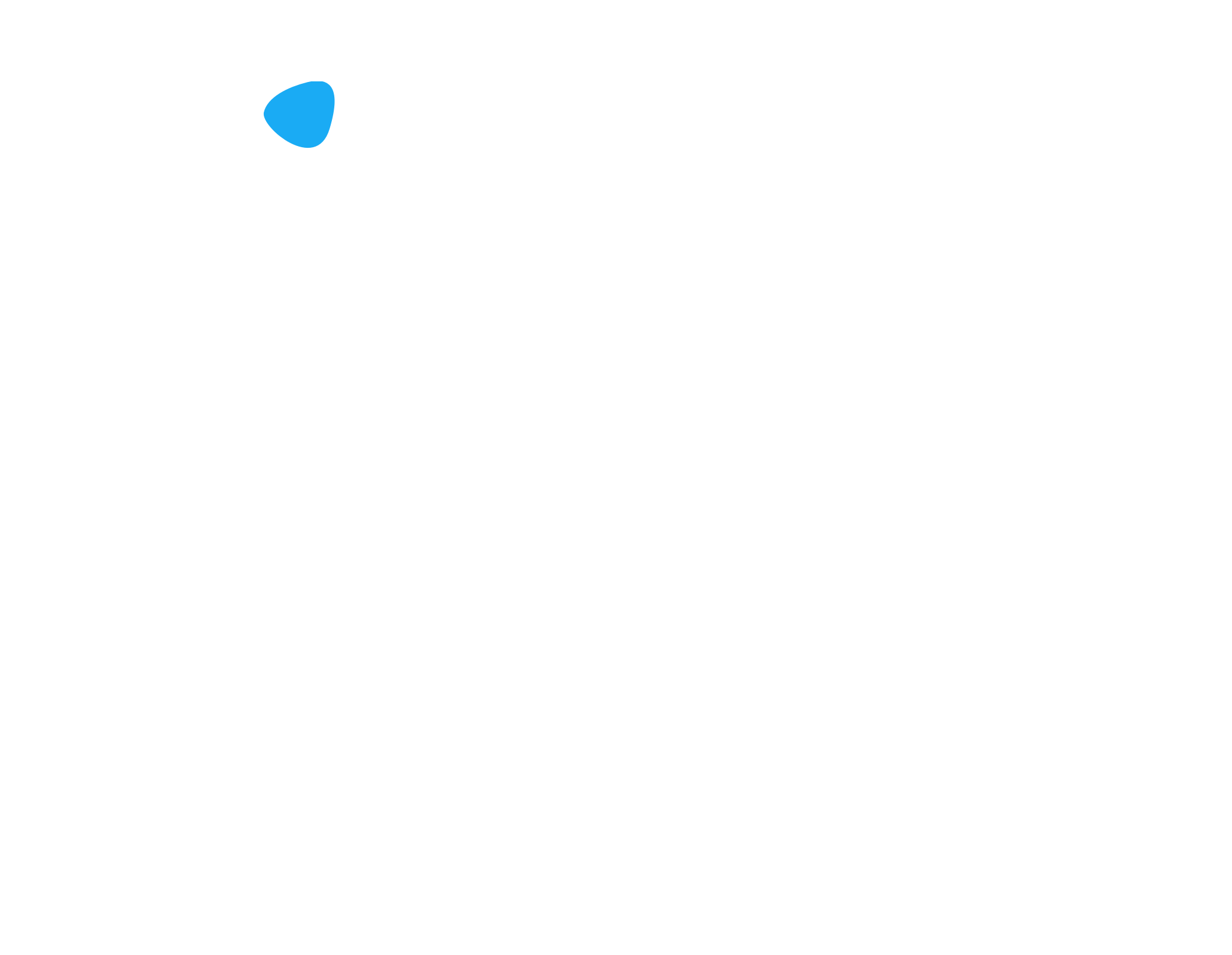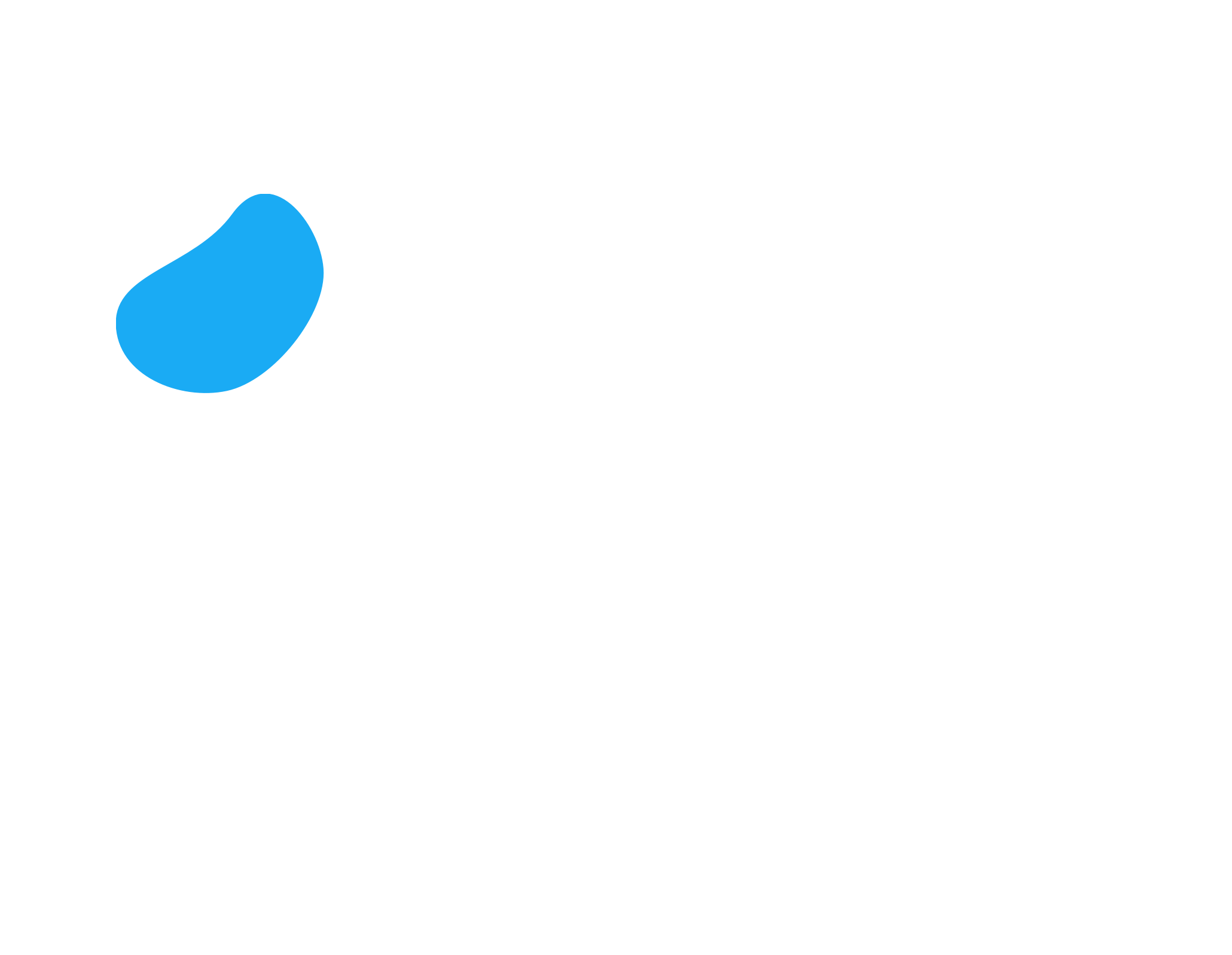Effortlessly Record and Manage Audio Files
AudioGeek Recorder supports recording and saving tracks, playlists, podcasts, audiobooks, and more from multiple music sources and allows you to customize the output settings according to your preferences.
- Utilize the integrated player for browsing, playing, and converting songs.
- Save music on various devices for offline playback.
- Offers customizable output settings for sound quality, audio formats, output organization, and more.
Support for Various Audio Formats
AudioGeek Recorder is equipped with a powerful conversion core that can convert audio to MP3, AAC, WAV, FLAC, AIFF and other audio formats, and is compatible with many media players and devices on the market.
It can also convert your local audio files from MP3 to AAC, FLAC to MP3 or other audio formats, without losing sound quality.
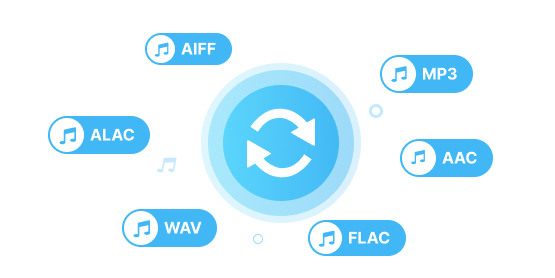
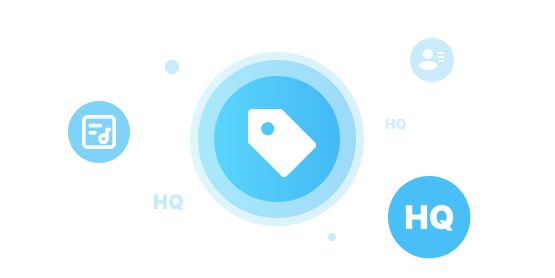
Perfectly Keep Original Audio Quality, ID3 Tags, and Lyrics
With industry-leading decoding technology, AudioGeek can preserve the original sound quality to the maximum extent and provide the ultimate listening experience. AudioGeek Recorder retains Hi-Res Lossless, Ultra HD/HD and HiFi sound.
AudioGeek will preserve crucial ID3 tag information, including Artist, Title, Album, Track Number, Year, Disc Number, Artwork, and more. Also, it intelligently recognizes lyrics and preserves the original lyrics in text format.
Enjoy Top-notch Conversion Speed
AudioGeek Recorder comes with a batch conversion feature that allows you to add a lot of songs from different playlists with one click. Furthermore, its exceptional conversion speed significantly minimizes the time you spend waiting, letting you get all tracks of the playlists within a few minutes.
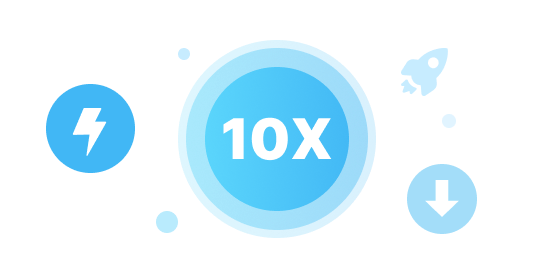
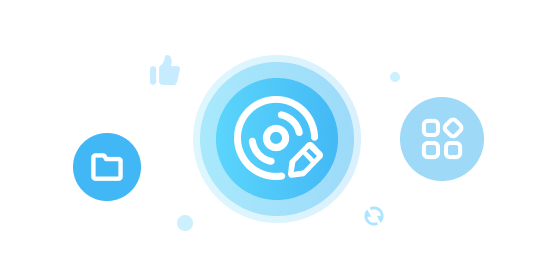
Flexibly Manage and Edit Audio Files; Enjoy Anywhere!
AudioGeek not only allows you to record music from various audio sources but also offers some advanced options for converting audio formats, editing ID3 tags, converting audiobooks, burn music to CDs.
With AudioGeek, you can move and save your favorite tunes on computers, mobile phones, MP3 players, CDs, and any other devices you want, without any limitations.